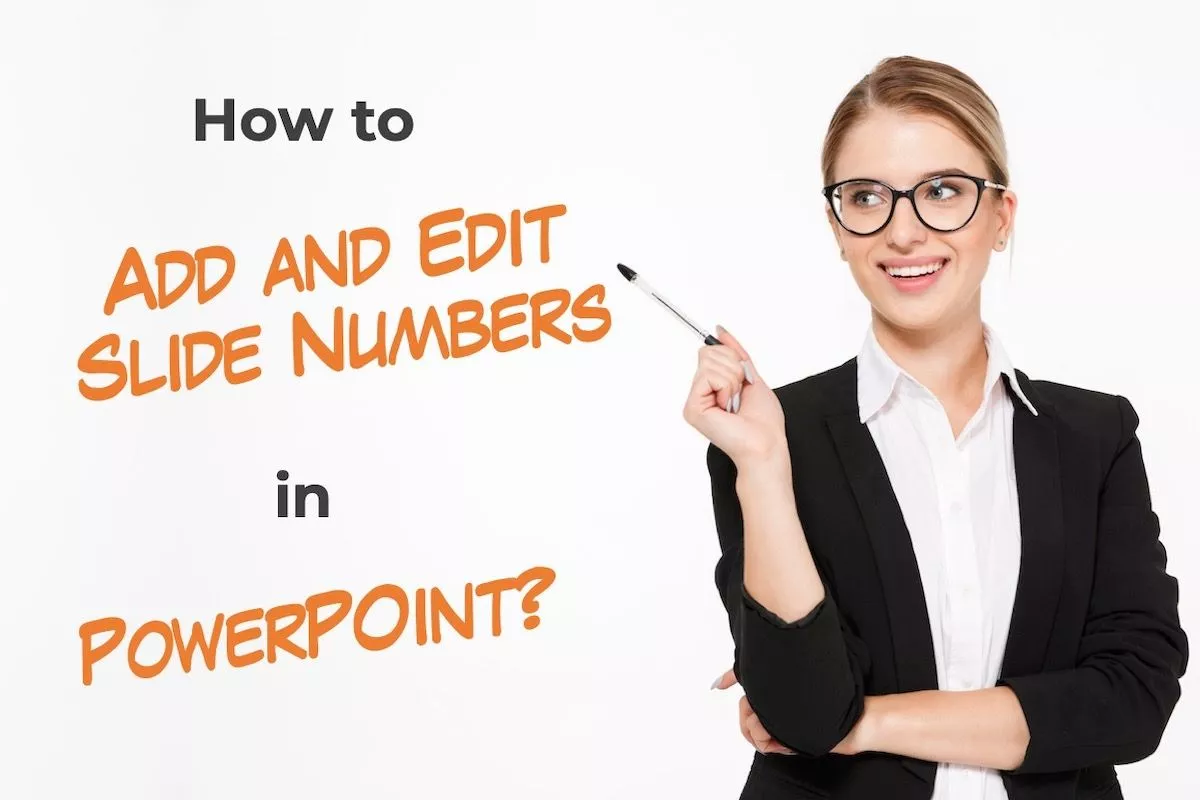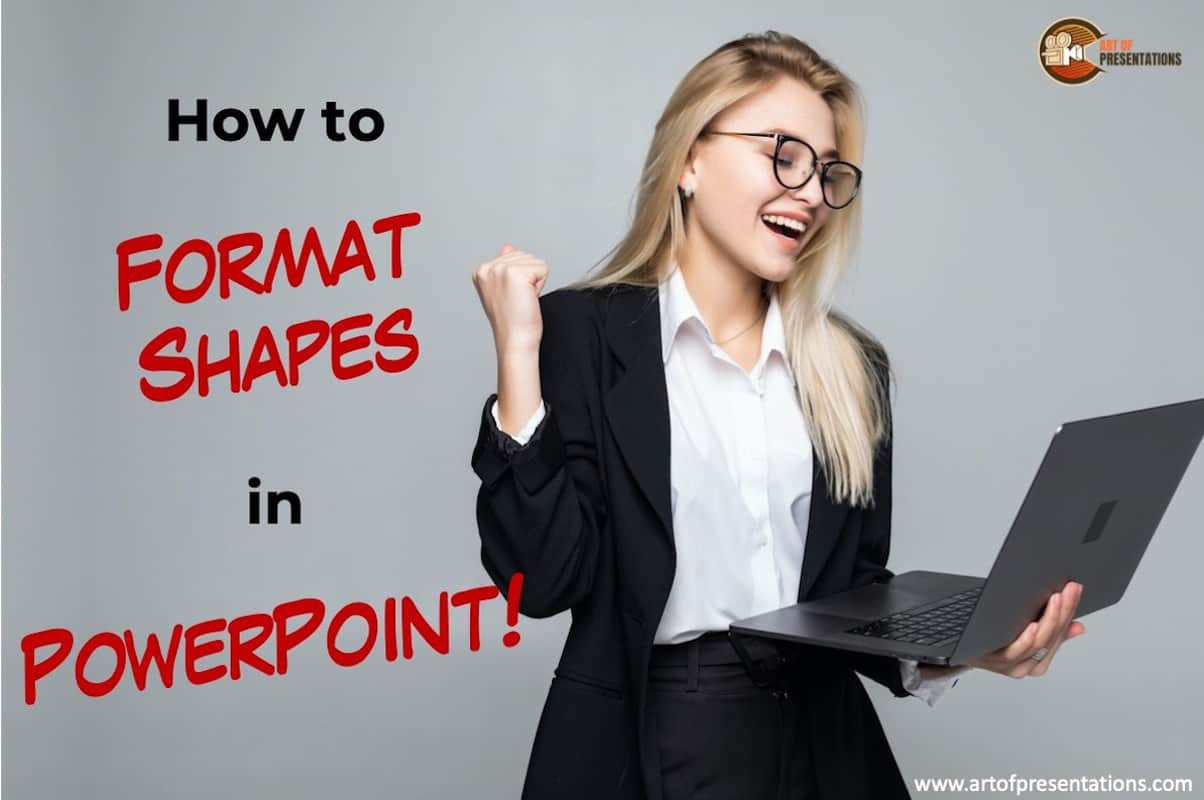Background If you one of those who are thinking “Why the heck is a good business presentation important”? Trust me, you are not alone! We get this question A LOT! We also encounter clients who not only don’t understand the importance of a good presentation, but also hesitate to ask. I suppose that they probably …
Search results for: business plan
Isn’t it annoying when you add a new slide within a sequence of slides in your PowerPoint presentation, and all your slide numbers go for a toss! If you are in this boat, then you’ve come to the right place! Adding slide numbers can be confusing even after you’ve been using PowerPoint for quite some …
There are many reasons that people like to use Google Slides. It could be for a school project, work presentation or just to share information with friends and family. Whatever the reason, one thing is certain: you want your design to look amazing! If you want an easy way to create a great-looking design for …
Microsoft PowerPoint is a powerful application. It can be used not just to create presentations, but also to create infographics, and to edit images! The ability of PowerPoint to save a presentation as an image is what makes PowerPoint powerful. So, how to save PowerPoint as an image? To save a PowerPoint as an image, …
If you are an ambitious professional, you will have to engage in some form of public speaking at some point in time in your life! The truth is, it is better to start with public speaking sooner rather than later! However, to better understand the subject, we must start with the definition of public speaking. …
There are some presentations that just need a lot of format edits. Meaning, you’ll probably need to copy and paste the type of text over and over again throughout the presentation. Not only can this be time-consuming, but it can also be a bit annoying especially when you are short on time! This is where …
Every once in a while you will come across a situation where you need to either create a semi-circle on the slide or add a half filled circle in PowerPoint. The problem is, there doesn’t seem to be a direct way to create a half circle in PowerPoint! So, how do you create a semi-circle …
When you are using Google Slides to create more than just presentations (like creating worksheets, posters, flyers, etc), you need to know how to work with different slide sizes in Google Slides! Fortunately, Google Slides provides several different options to change the size of the slides. To change slide size in Google Slides, click on …
Shapes, in PowerPoint, are a great way to make your presentation more visually engaging and interesting. But, not knowing how to format shapes in PowerPoint can be really frustrating and annoying especially when you are starting out! However, it is really not that hard to format shapes in PowerPoint. To format shapes in PowerPoint, select …
People often confuse presentation with public speaking. After all, both require you to speak in front of an audience. But, there are subtle and important differences between a presentation and public speaking. It is better to understand this difference so that we can prepare accordingly and get the best results! So, in this article, I …